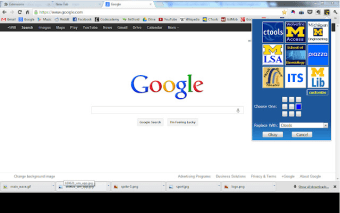Wolverine Links Extension for the UM Student Network
Are you a student in a University of Michigan classroom? Are you one of the lucky ones with an Android phone? Do you just want to quickly share your favorite articles or lecture notes with your friends? Do you want a better way to organize your school-related bookmarks? If you answered “Yes” to any of these questions, then you should definitely install this extension for the UM Student Network, otherwise known as Wolverine Links.
What is Wolverine Links?
Wolverine Links is an extension for the UM Student Network that allows users to quickly organize their important school-related bookmarks, not just for the Web, but for all their online accounts. You can also create a bookmark for any website that is associated with your school. In fact, you can create bookmarks for any website that you want.
How do you use Wolverine Links?
To create a bookmark, simply open the extension and tap “Add”. You will be prompted to type in the website URL. After that, you will be given the option to add tags and categories for each bookmark.
Wolverine Links also gives you the option to create a new bookmark or to create an existing bookmark from an existing one.